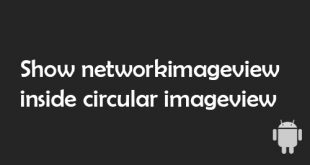After the latest update published in Android studio 2021.1.1 android emulator is not opening in macbook m1 chip/apple silicon chip. It’s showing not responding in android emulator and stuck on connecting to the emulator.

In activity monitor of Macbook m1 we find this issue as “qemu -system-aarch64 (Not Responding).”
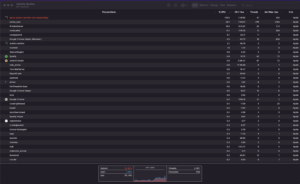
The solution for this problem:
Before getting the global fix from android studio, We need to turn off the emulator to open inside to android studio to solve this issue.
To do that we need to Preferences -> Tools -> Emulator
Then turn off and uncheck the box “Lunch in a tool window”
Then click apply
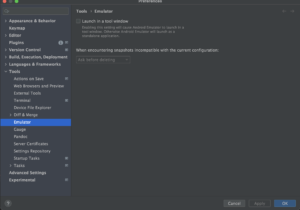
After that the emulator will open without any issue in new window.