
So you want to deploy a VueJS app on your digital ocean ubuntu server?
Let’s get started.
Firstly, if your local application not added to github create a a new github project by visiting github.com and follow the on screen screenshot to push the code on github.
Now, create and login to your digital ocean server and create a new droplet as per your need. If you added ssh key to your digital ocean you can ssh to the server without the password using root@ipv4 address of the server otherwise you need to check your email and use the password.
After ssh from the local machine you need to run this 3 commands
Update the server
|
1 |
sudo apt-get update |
Install Nginx
|
1 |
sudo apt-get install nginx |
Install Nodejs
|
1 2 |
curl -sL https://deb.nodesource.com/setup_8.x | sudo -E bash - sudo apt-get install -y nodejs |
Install npm
|
1 |
sudo apt install npm |
Generate ssh key to access the github project
We need to generate a new ssh key. For that type the below command and press enter for 3 times
|
1 |
ssh-keygen |
Copy the ssh key output by running the below command
|
1 |
cat ~/.ssh/id_rsa.pub |
Copy the key and go to project settings of github and add new deploy key by pasting the copied key.
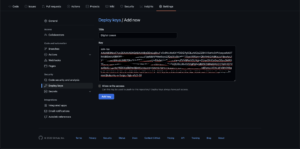
Now go cd to /var/www/html by typing
|
1 |
cd /var/www/html |
Fetch the project from git
Now clone the ssh link of the project from github and clone the project
|
1 |
git clone git@github.com:username/projectname.git |
Now cd to that project
|
1 |
cd projectname |
Now run this command
|
1 2 |
npm install npm run build |
Configure nginx
Now we need to configure nginx to point out this site as default
For that we need to go
|
1 |
/etc/nginx/sites-available |
then type
|
1 |
nano default |
Change the line
|
1 |
root /var/www/html/ |
with
|
1 |
root /var/www/html/projectname/dist |
Then press Ctrl+x => type “yes” => press enter
To restart nginx run this command
|
1 |
sudo service nginx restart |
Then we need to type
|
1 |
sudo nginx -t |
To check if everything is okay
If the output of this command is
|
1 2 |
nginx: the configuration file /etc/nginx/nginx.conf syntax is ok nginx: configuration file /etc/nginx/nginx.conf test is successful |
Then everything is okay.
Now if we visit the ip4 address then we will find that the VueJS site is deployed on the server successfully.