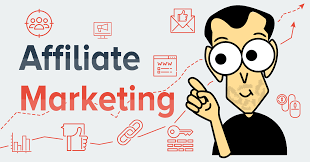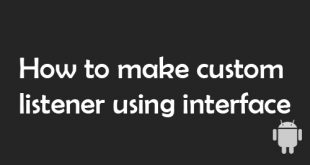Sometimes we found “Android images in emulator is blurry” or not clearly visible at all.. So it will create problem while testing android application from pc or laptop using android emulator..
Now, I’m here to give you a quick solution about blurry android emulator . It will not only solve your blurry android emulator problem but also give you a clear android emulator preview like your android phone.
We normally found blurry android emulator like the below image

How to solve Android images in emulator is blurry:
Quick solution:
You can fix your blurry android emulator problem by following the quick solution..
If you have already installed android virtual devices then open avd manager ..
![]()
Select edit option from installed avd list
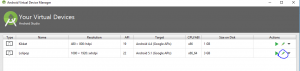
Then it will popup an edit panel..
Now follow this step carefully select “show advanced settings” then again “hide advanced setings” and you will find a check box called “enable device frame”
and make sure “enable device frame” is not checked
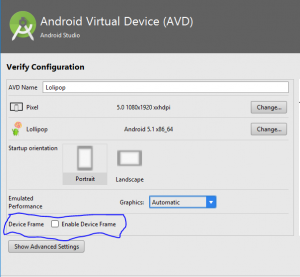
Then select finish and restart your android emulator.. (Close the emulator and compile the app again)
wooah… now test your app with hd android emulator :p 😉

You can do the same thing while adding a new android virtual device (avd)
If above mentioned solution not solve blurry android emulator problem and you’re windows 10 user then follow these step
Do the thing mentioned above
then go to your \sdk\tools location and find emulator.exe
right click on emulator.exe and select properties=> select compatibility =>check “Disable display scaling on high DPI settings” and click on apply..

do the same thing with “emulator-x86.exe” 😀
Now it will solve your low quality emulator problem