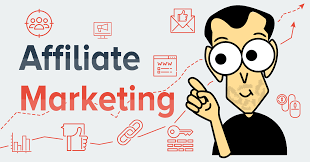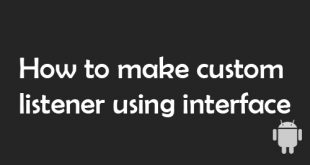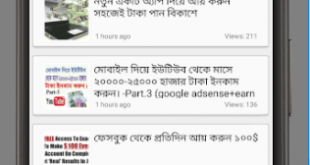One night, I was listening music in youtube. Then suddenly I thought what are the most viewed videos of my country? Which video is most popular in my area?? Which videos are best in a specific country/area? But unfortunately I didn’t find any answer. So suddenly an idea cam to my head.. What if I make a video platform where any one can get best videos of his/her nearby location or any specific location from any place of the world. Then as a android developer I started working on it from that day and now I’m happy to presenting the output of my idea “TubeMap” <3 .Now Searching for best videos around the world is too much easy. In this article I’m going to discuss about how to use the “TubeMap” app and what can this app do for you 😀 So let’s began……
You might watch the video to understand how it works easily 😀
1. Get best videos nearby:
Open the app.. I your location is active that’s okay otherwise this app will ask for the location permission. Give it the permission and press the location button on top right.. This app will bring you to your location.. 10Km area around your location will be marked. (If you want you can increase or decrease the rank by pressing the expand button on top right beside the search icon). Then press the floating video icon at bottom right and see the magic.. All the best videos around your location will be in front of you 😀
2. Get Best Videos Of A Specific Location:
Just tap any position on the map or search by using the search icon. Then the app will bring you to that location. Now as mentioned at the first method increase/decrease the range (default value is 10KM) and press the floating video icon. It will bring best and most popular videos of that specific location you tapped in.
3. Discover Country wise top videos:
For easy navigation there is a drawer for you . Open that drawer by press the hamburger icon on top left or sliding the finger from left to right. You will found all of the country list available in the world. Select in the country the app will automatically bring you to that country and measure a specific area for you. Then yo can enjoy all the best and famous videos of that country and I’m sure you will know many thing new about that country and culture … So let’s explore the world from today 😉
4. Discover Top Videos Worldwide:
At this point we know how to find out best videos of a specific location,specific country… What about worldwide best and top videos?Good news for you that It’s simple to find out worldwide best videos. 😉 … You don’t need to visit the whole world to find the best video just open the drawer by clicking hamburger icon (described in point 3) and select “Worldwide” below home….. Tadaa top,best ,most popular and most viewed video around the whole world is now in front of you 😀 😀
5. Get Top videos by category:
After pressing the floating video icon you will found another drawer their which contains all sort of video categories like music,news entertainment… . Just pick any of them which you’re interested about.
6. Get related and more best videos:
You can easily get the related most popular and best videos of a specific video you liked. Just press the related icon on a specific video.
7. Save,share a video you liked/discovered and play like a playlist:
After following all the method mentioned above, I assume You successfully discovered a best video which you liked 😀 .. You found that one video from billion of other videos so if necessary saving that video is too much important.. Just press the save icon available in the video or press love icon when you’re playing it.. This video will be automatically saved.. In later you can play all your saved videos as a playlist.. 😉 . And there is also a share option by using that you can share your discovered video easily with your friends 😀
Download link:
Get it from google play ~ TubeMap
So start discovering the best videos with “TubeMap” and have a wonderful video journey worldwide 😀